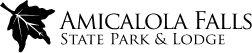Amicalola Falls State Park & Lodge – Dawsonville, GA
RESERVATIONS: 706.344.1500
The Blog at Amicalola Falls State Park & Lodge
Welcome to the Appalachian Trail Season Kickoff!
February 3, 2025Welcome to the Appalachian Trail Season Kickoff! A.T. Gateways is Feb. 28 – Mar. 2...

Wild Scavenger Hunt
December 16, 2024Wild Scavenger Hunt We connected with the beauty of Amicalola Falls State Park on a...

Best Views of North Georgia
October 7, 2024Best Views of North Georgia Hike through fall forests. Enjoy sunset happy hours. Feel the...

Nature in Focus
August 2, 2024Wild Scavenger Hunt Nature in Focus Add interpretive nature experiences amidst the wow of waterfall...

Summer by the Waterfalls
May 22, 2024Wild Scavenger Hunt Summer by the Waterfalls Amicalola Falls State Park & Lodge keeps us...

Amicalola Visitor Center Rocks Out
April 10, 2024Best Views of North Georgia Amicalola Visitor Center Rocks Out The new Amicalola Falls State...

Winter is Wonderful in North Georgia
January 29, 2024Winter is Wonderful in North Georgia With binoculars, birding scopes, field guides, and a free...